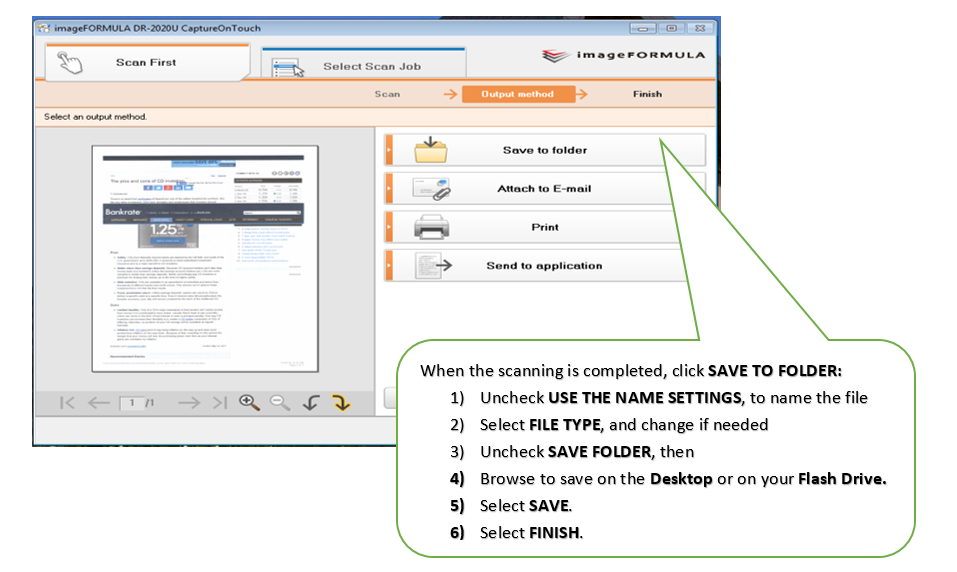How do I use the library's scanners?
Answer
- Open up the Canon Scanner Image Formula program from the computer's desktop
- Place your document in the scanner bed or top feed
- Click "Start" to begin scanning. If you need to scan more than one page, select the checkbox "Enable Continuous Scanning"

4. When scanning is complete you'll be presented several options including Save to Folder